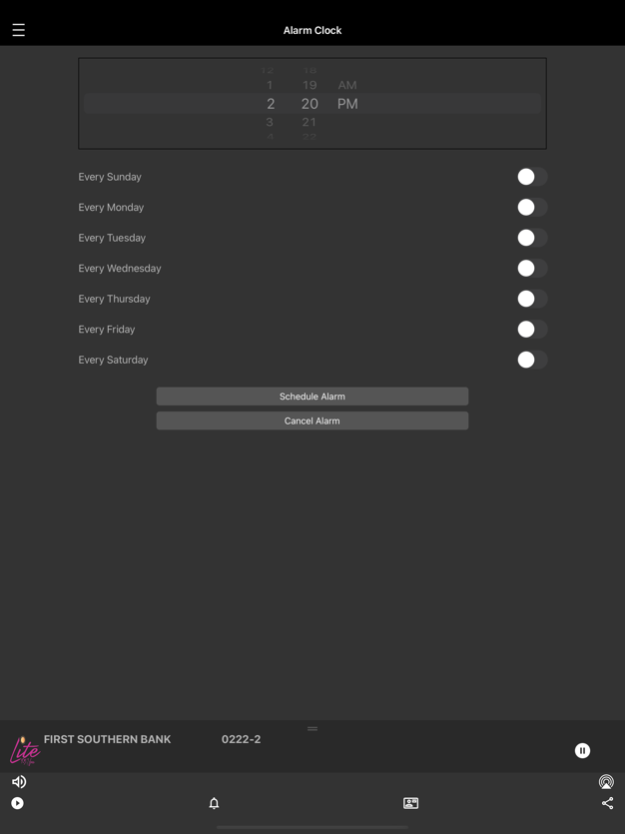1057 Lite FM 11.0.58
Continue to app
Free Version
Publisher Description
WWLL - 105.7, Lite FM - is the Heartland of Florida's "Lite" hits from the '70s through today. We take pride in being a "family friendly" station, so parents can drive their kids to school and not be embarrassed by what comes over their radios. Mix great music in with great information from personalities like "Morning Dave" Onsted, your Morning Host for 15 years, Barry Foster's morning news updates, Alan Archer's exclusive weather forecasts tailored to our unique conditions, John Tesh's Music And Intelligence for Your Life every afternoon and Delilah's heartfelt connection with people nationwide every evening, and Lite FM means the music grownups love with the information and local connection that make a great radio station TRULY great.
Jul 12, 2023
Version 11.0.58
Bug fixes and performance improvements.
About 1057 Lite FM
1057 Lite FM is a free app for iOS published in the Recreation list of apps, part of Home & Hobby.
The company that develops 1057 Lite FM is Cohan Radio Group Inc.. The latest version released by its developer is 11.0.58.
To install 1057 Lite FM on your iOS device, just click the green Continue To App button above to start the installation process. The app is listed on our website since 2023-07-12 and was downloaded 1 times. We have already checked if the download link is safe, however for your own protection we recommend that you scan the downloaded app with your antivirus. Your antivirus may detect the 1057 Lite FM as malware if the download link is broken.
How to install 1057 Lite FM on your iOS device:
- Click on the Continue To App button on our website. This will redirect you to the App Store.
- Once the 1057 Lite FM is shown in the iTunes listing of your iOS device, you can start its download and installation. Tap on the GET button to the right of the app to start downloading it.
- If you are not logged-in the iOS appstore app, you'll be prompted for your your Apple ID and/or password.
- After 1057 Lite FM is downloaded, you'll see an INSTALL button to the right. Tap on it to start the actual installation of the iOS app.
- Once installation is finished you can tap on the OPEN button to start it. Its icon will also be added to your device home screen.